Accessing the Control Panel:
You can access your Control Panel by going to any browser and entering your URL followed by :2082 or /cpanel/
For example, if your domain is abc.com, you would enter one of the following: http://www.abc.com:2082
http://www.abc.com/cpanel/
Please Note: In order to access your Control Panel before your domain name registration or transfer is completed you will need to enter your IP address instead of your domain name. For example, http://your_ip/cpanel/ or http://your_ip:2082
To access the Control Panel from any Web Browser follow these steps:
Go to your Website URL followed by :2082.
For example, http://www.abc.com:2082 - The following box or similar appears depending on your operating system:
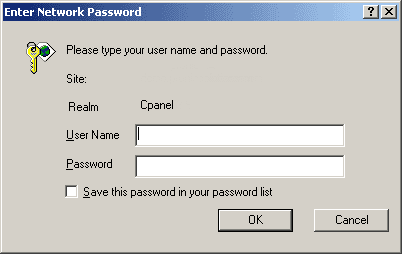
Enter your master username and password. These are the username and the passwords we sent you when signed-up. (Check the "Save this password in your password list" box if you don't want to have to keep entering your password every time to access the Control Panel.
Click OK.
[ Go
Back ]